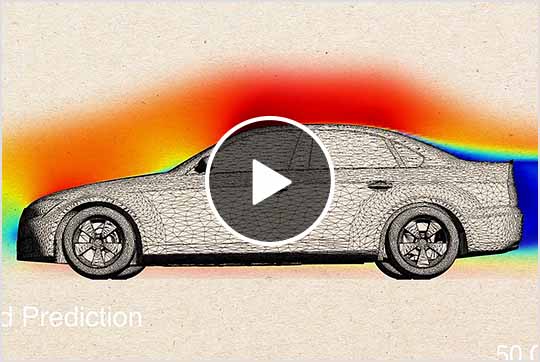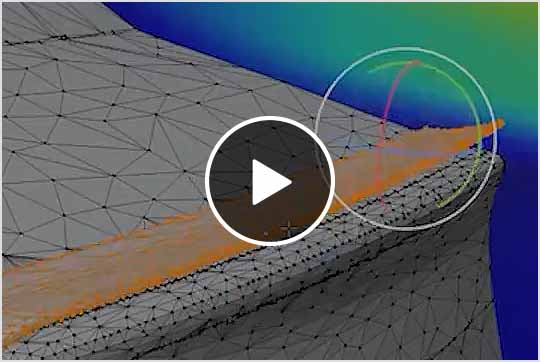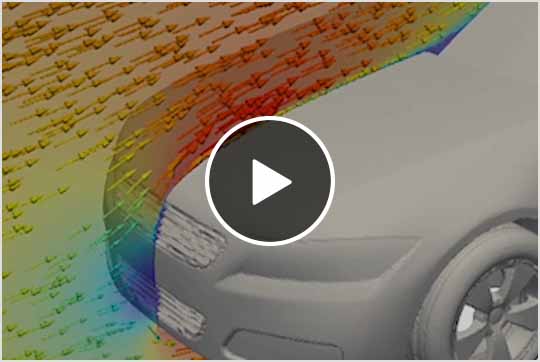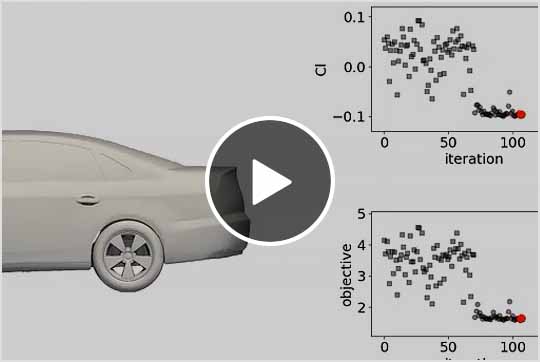& Construction

Integrated BIM tools, including Revit, AutoCAD, and Civil 3D
& Manufacturing

Professional CAD/CAM tools built on Inventor and AutoCAD
Autodesk NavPack revolutionizes the product development process through AI based tools that enable cross-disciplinary collaboration, apply organization expertise, and empower designers with more information earlier to increase product quality and shorten time to market.
Accelerate design optimization: Reduce manual iterations and speed up product development.
Enhance product performance: Optimize designs for structural, thermal, and fluid dynamics efficiency.
Streamline engineering workflows: Simplify processes, reduce manual steps, and improve product performance.
Build on expertise: Leverage existing data to integrate intelligence into your process.
Autodesk NavPack revolutionizes the product development process through AI based tools that enable cross-disciplinary collaboration, apply organization expertise, and empower designers with more information earlier to increase product quality and shorten time to market.
NavPack overview (video: 1:38 min.)
The NavPack plugin is available for the open-source visualization software ParaView® and open-source 3D creation suite Blender (video: 1:26 min.)
Working with your model in NavPack Design (video: 52 sec.)
Optimize automotive innovation with generative design (video: 3:40 min.)
NavPack overview (video: 1:38 min.)
The NavPack plugin is available for the open-source visualization software ParaView® and open-source 3D creation suite Blender (video: 1:26 min.)
Working with your model in NavPack Design (video: 52 sec.)
Optimize automotive innovation with generative design (video: 3:40 min.)
Accelerate design optimization: Reduce manual iterations and speed up product development.
Enhance product performance: Optimize designs for structural, thermal, and fluid dynamics efficiency.
Streamline engineering workflows: Simplify processes, reduce manual steps, and improve product performance.
Build on expertise: Leverage existing data to integrate intelligence into your process.
Reduce lengthy testing cycles by using real-time simulation.
Explore more options early and build intelligence into your process.
Increase productivity and collaborate effectively with cross-functional teams.
Autodesk NavPack enables the evaluation of more options earlier in the development process. This learning then translates into existing workflows to become integrated into the process rather than a step that is taken at a later stage. The result is better decision making, streamlined process and reduced risk.
Real-time AI predictions optimize design and performance instantly
Engineers can explore design options interactively with NavPack, interacting with Alias, Blender, Paraview, and custom dashboards for instant feedback on performance and feasibility. NavPack integrates with existing workflows to visualize real-time performance and optimize designs.
Software toolkit to train and apply prediction models for real time simulation and analysis
Interactive design tool to access and apply near real-time performance predictions and design optimizations as a part of your design workflow.
WEBINAR
Dr. Jakob Lohse shares how to train graph neural networks on CFD data.
PODCAST
Matthias Bauer discusses AI-accelerated engineering and common misconceptions about AI.
INTERVIEW
Learn how AI in engineering accelerates insights rather than replacing simulations.
Autodesk NavPack is an AI-powered solution designed to accelerate engineering and design processes. It’s primarily used to improve product development efficiency, reduce iteration cycles, and enhance design accuracy in industries like automotive, aerospace, and manufacturing. Autodesk NavPack utilizes predictive models and generative design to provide real-time feedback on performance, structure, and material choices.
Autodesk NavPack is used by:
NavPack differentiates itself by offering AI-enhanced simulation and optimization processes that integrate seamlessly into existing design workflows. By leveraging existing data from validated CAE tools, NavPack's machine learning models provide real-time feedback and predictive insights, significantly reducing design cycles. Key differentiators include:
These features make NavPack a more efficient, cost-effective, and scalable solution compared to traditional design tools.
Our AI solutions support industries requiring advanced simulation and design optimization, including:
Automotive (aerodynamics, crash simulations, lightweight structures)
Aerospace (CFD, structural optimization, propulsion systems)
Manufacturing (material processing, predictive maintenance)
NavPack provides seamless integration with tools like Blender, CAD software, and simulation platforms, enabling engineers to apply AI-driven optimizations without disrupting workflows.
NavPack can run on Microsoft® Windows® and Linux®. See NavPack system requirements for details.
Your NavPack subscription gives you access to any available version of the product. For product access, contact your
NAVASTO representation for access.
No, software download continues to be available through pre-acquisition systems until NavPack is fully integrated into the Autodesk portfolio.
Yes, you can install NavPack on any machine on your network where software access will be managed by the number of available subscriptions.
No, NavPack utilizes a network subscription with a designated license server and installed license on your local network.
Talk to your representative about the NavPack Onboarding Service offering and other available services that are focused on upskilling NavPack users to ensure you realize the value of your subscription as soon as possible.