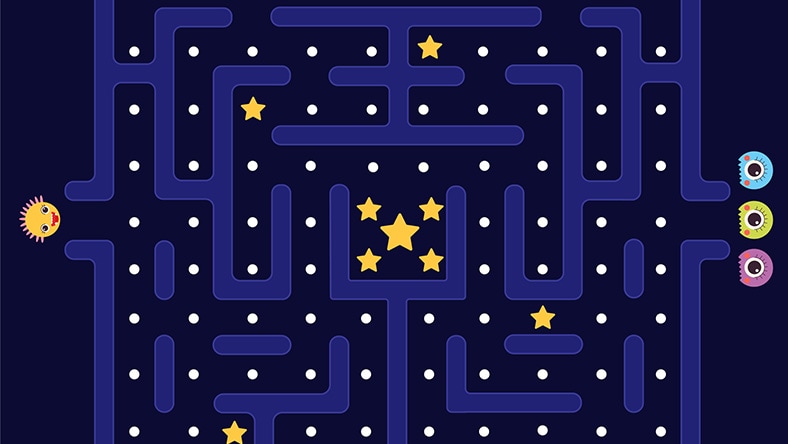& Construction

Integrated BIM tools, including Revit, AutoCAD, and Civil 3D
& Manufacturing

Professional CAD/CAM tools built on Inventor and AutoCAD
Indie video game development is becoming increasingly popular and is a field that's overflowing with creativity and ideas. Indie (short for independent) games are typically those that have been created by either an individual or a small team, without the backing and financial support of a large game publisher. This freedom allows indie creators to explore themes and concepts that their larger counterparts may avoid, though it also brings its own unique challenges.
Autodesk Maya LT has evolved into Maya Creative: a flexible, lower-cost version of Maya with robust modeling, animation, and rendering tools. Unlike Maya LT, Maya Creative removes limitations like reduced polycount export and adds new features to deliver a more complete toolset for high-quality 3D content creation.
$300 for 100 tokens
Image courtesy of Gabriel Richaud
Maya Indie has the same features and functionality as the full software version of Maya. Use it to animate lifelike characters or create detailed visual effects at an affordable price.
Eligibility requirements for Maya Indie
Image courtesy of Gal Yosef
3ds Max Indie has the same features and functionality as the full software version of 3ds Max. Use it to build stunning worlds and render high-quality scenes without breaking your budget.
Eligibility requirements for 3ds Max Indie
Image courtesy of Michael Khoo
A streamlined version of Maya designed for flexibility and affordability. It includes core modeling, animation, and rendering tools—ideal for commercial use without income restrictions.
A full-featured version of Maya offered at a discounted price for eligible users. It includes all tools, including simulation and plugin support.
Scale your studio’s rendering and simulation capabilities, while equipping artists with powerful modeling and animation tools
Though the term ‘indie game’ has its roots in the early 21st century, the concept of individuals or small teams making games without the backing of publishers goes back to the early days of personal computers in the late 1970s.
Early home computers like the ZX Spectrum gave users the ability to program their own computer games from scratch, creating a generation of ‘bedroom coders’ who created niche games that would sometimes find their way into shops or mail order catalogs.
Image courtesy of MicrovOne
The trend for independent game creation continued in the 90s through the rise of the PC, with small-scale creators offering games as ‘shareware’, where players could try a portion of the game for free and then purchase the full version if they liked it.
Image courtesy of Jemastock
The development of the internet and subsequently online game distribution platforms like Steam ushered in a new age of indie video game development, in which developers could reach a global audience on a relatively small budget. Popular indie games in recent years have included diverse titles such as Stardew Valley (a farming simulation game), Hades (a role-playing ‘dungeon crawler’), and Among Us (a social deduction game).
Image courtesy of CD PROJEKT Red
If you’re wondering how to make an indie game, there are some key steps you need to take in your journey.
The first step in indie game development is to figure out what you want your game to be about. Think about the type of game you want to make; are you making a real-time strategy, multiplayer online battle arena (MOBA), or role-playing game (RPG) (to name a few)? Decide on the platform for your game - will it be a mobile, console, or PC game? And consider aspects such as characters, plots, concepts, features, and mechanics.
Extensive research is essential to video game creation. Gather all the information you need for the type of game you want to build. Many indie game developers find a game design document (GDD) highly useful, as it provides a brief of the entire project and outlines all the important worldbuilding details.
Game prototyping is an important component of the indie game development process. It involves creating a raw prototype of your game to test and refine the user experience, gameplay, mechanics, and art direction. Prototyping at an early stage is important as it allows you to unearth interface and mechanical problems that can easily be fixed before you invest too much time and money into building the game itself. Make sure you ask others to test your prototype as well. They might find unexpected issues that aren’t obvious to you!
Once you’ve completed your research and early prototyping, it’s time to start developing your game. This means choosing your indie game development software, deciding on a game engine, and selecting which programming language you will use to code your game (there’s more on programming languages in the next section). During this phase of development, you can also start scripting code for your game.
Learn from your prototypes. Resolve any issues as early on in the process as possible and make sure your game has all the necessary features, settings, designs, sound effects, and visual effects that it needs. Optimize the gaming experience as much as possible, paying particular attention to the usability of the game.
Testing your game and asking others to test your game is a key phase of indie game development. Quality assurance (QA) is key to the success of your game, and it’s important to assess its ease-of-use and intractability. Test every possible aspect and fix any bugs, glitches, or errors you may find. This includes making sure that your game is accessible to players with disabilities. Make sure there aren’t any barriers that will keep players from experiencing your game. Repeat this step a few times to make sure you’ve tested everything thoroughly.
When developing your indie game, there are several different programming languages to consider for coding. Some of the most popular and commonly used include C++, Java, JavaScript, HTML5, C#, and Python. The more complex your game concept is, the deeper your understanding of programming languages will need to be.
When deciding which software to use, think about which tools will best help you model assets, build environments, animate characters, and create FX, as well as which game engine you’ll use to build immersive levels and gameplay.
If you’re working with a team, consider investing in a production management tool too. This will help you track project milestones and review iterations of your game. As you’ll see below, Autodesk also has a host of indie game development software to help you reach your goals.
If you’re seeking a career in game development, working on your own games can be a great way to start and discover which part of the process is the ideal one for you. Autodesk’s flexible indie game development tools make it easy to experiment. Key roles in game development include:
Friday Sundae used Maya to build and animate their debut mobile-friendly game, There Are No Ghosts at the Grand, streamlining everything from environment blockouts to character rigging and motion capture. Maya’s flexibility and scripting capabilities enabled the small team to automate exports to Unity and iterate quickly across devices, helping them bring their musical mystery game to life.
Harvey Newman, YouTube creator and the founder of Proxima Studio, shares what he’s learned about the development process.
Image courtesy of Proxima Studio
Find out how Quebec-based indie game studio Unreliable Narrators uses Maya and MotionBuilder to bring out their creativity and overcome technical hurdles.
Image courtesy of Unreliable Narrators
Indie game developers Artifice used Maya Creative extensively to create the artwork for their colorful RPG title, Legends of the Round Table. Find out why the flexible pay-as-you-go model was the perfect fit for their process.
Image courtesy of Artifice Studio
An "indie game" is a game created by an individual or smaller development team without the technical or financial support of a major video game publisher.
The design and development of an independent video game requires artistic creativity and knowledge of technical computer science. Game developers must have an extensive understanding of game development disciplines, such as proficiency in programming languages, technical skills, and the ability to use powerful game development software.
The cost of creating an indie game is usually far less than an AAA game released by a major studio. Exact costs can vary widely, from roughly $10,000 to as much as $1,000,000 for larger teams of independent developers.
Many different genres have done well for independent game producers, but role-playing games (RPGs), first-person shooters, 2D platformers, 3D open-world games, strategy, and simulation games have all had popular titles in recent years.
A successful video game must combine a variety of different elements to be successful. The following things should be present when creating an indie game: enjoyable game mechanics, satisfying game progression loops, suitable graphics, compelling storytelling, and gameplay that is challenging but not impossible to master. All of these things must also fit together in a coherent way to form a satisfying gameplay experience.