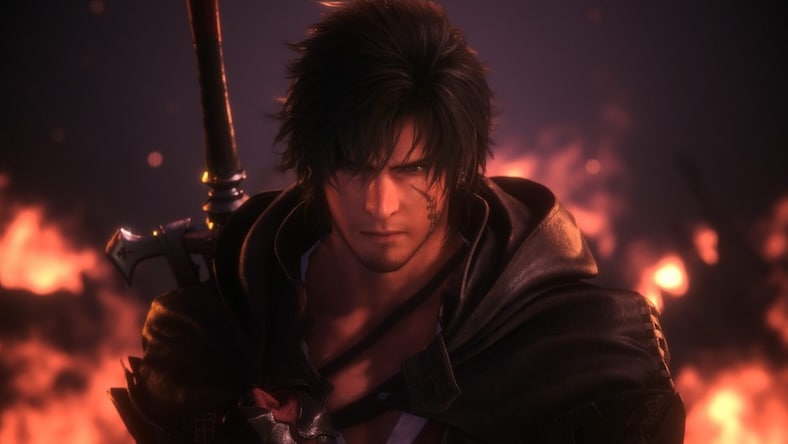& Construction

Integrated BIM tools, including Revit, AutoCAD, and Civil 3D
& Manufacturing

Professional CAD/CAM tools built on Inventor and AutoCAD
Mobile game design and development involves creating games for smartphones and tablets, focusing on gameplay concepts, visuals, and user experience while balancing game monetization and player enjoyment. Modern development tools like those offered by Autodesk have put mobile game app development within reach of virtually anyone with the inclination. If you’re keen to explore game development on consoles and PCs too, take a look at our guide to how to develop an indie game.
Image courtesy of Michael Robson
Image courtesy of Blur Studio and Electronic Arts
Image courtesy of Vogster Entertainment
Autodesk Maya LT has evolved into Maya Creative: a flexible, lower-cost version of Maya with robust modeling, animation, and rendering tools. Unlike Maya LT, Maya Creative removes limitations like reduced polycount export and adds new features to deliver a more complete toolset for high-quality 3D content creation.
$300 for 100 tokens
Maya Indie has the same features and functionality as the full software version of Maya. Use it to animate lifelike characters or create detailed visual effects at an affordable price.
Eligibility requirements for Maya Indie
3ds Max Indie has the same features and functionality as the full software version of 3ds Max. Use it to build stunning worlds and render high-quality scenes that won't break your budget.
Eligibility requirements for 3ds Max Indie
Autodesk mobile game development software integrates smoothly with Unity and Unreal Engine, enabling easy asset exporting and real-time collaboration, ensuring a smooth transition from design to development. The Unreal Live Link for Maya, for example, lets you stream animation data from Maya to Unreal in real time, allowing you to work on character assets in Maya while seeing a preview of your work in progress inside Unreal.
With advanced tools for AR and VR, Autodesk software facilitates the creation of immersive environments, handling complex animations and visual effects for high-quality mobile experiences.
Maya’s simulation tools for fluid dynamics, particles, and realistic texturing/shading elevate mobile game visuals while ensuring efficient performance on mobile devices. Use the Bifrost visual programming environment inside of Maya to create stunning procedural effects for film, TV, and games.
Automated features like UV mapping and procedural modeling speed up asset creation, while optimization tools make assets perform well on mobile devices without sacrificing quality.
Cloud-based tools such as Autodesk Flow Production Tracking support remote collaboration, asset management, and version control, helping streamline workflows for distributed teams.
Autodesk software is built to integrate seamlessly with mobile game pipelines, helping creators move faster from concept to engine-ready assets. Whether you're exporting to Unity or Unreal, optimizing for performance, or working with open standards like USD, Autodesk supports flexible workflows tailored to mobile development.
Maya and 3ds Max support retopology, mesh cleanup, and LOD workflows to help developers meet mobile performance targets. These features allow teams to reduce asset weight while preserving visual quality across devices.
Maya, 3ds Max, and Bifrost support OpenUSD, enabling scalable, interoperable pipelines for mobile game development. This open standard simplifies asset exchange and versioning across tools and teams, especially in collaborative environments.
AI-assisted animation tools are helping mobile game developers accelerate previsualization and character motion workflows without sacrificing creative control. These tools allow artists to iterate faster and reduce manual keyframing, especially in small-team environments.
Image courtesy of Arsenii Palivoda
While mobile games don’t typically support true real-time rendering, developers are using Maya and 3ds Max to create assets optimized for real-time engines like Unity and Unreal. This workflow enables faster iteration and visual fidelity across mobile platforms.
Image courtesy of Remedy Entertainment Ltd
New tools like Flow Studio are enabling mobile game creators to generate 3D assets directly from text prompts or reference images. These workflows reduce asset creation time and open up new possibilities for rapid prototyping.
Procedural animation is gaining traction in mobile games that rely on stylized, expressive character movement. It allows developers to automate motion patterns while maintaining visual uniqueness across diverse gameplay scenarios.
SUPERGENIUS
SuperGenius uses Autodesk tools to streamline animation and asset creation for mobile games, adapting to diverse styles, platforms, and gameplay needs. Learn how their team leveraged features like animation layering and motion capture cleanup to iterate quickly and deliver polished results across mobile and VR projects.
Image courtesy of SuperGenius
SQUARE ENIX
See how Square Enix uses Autodesk Maya, MotionBuilder, and Flow Production Tracking to set new standards in the Final Fantasy series and the gaming world.
Image courtesy of Square Enix
GAMITRONICS
Gamitronics is transforming India’s metaverse gaming scene with PartyNite, a social VR platform. Their innovative use of Autodesk solutions showcases how immersive gaming, virtual reality, and social interaction can converge into a single, boundary-pushing experience.
Image courtesy of Gamitronics
Mobile game design focuses on the creative aspects of the game, including its concept, gameplay mechanics, story, visual aesthetics, and user experience. Designers are responsible for shaping the game’s look and feel and planning the player experience. On the other hand, mobile game development is the technical process of building the game based on the design. Developers write code, integrate assets, optimize performance, and ensure the game functions properly on mobile devices. In short, design is about planning and creativity, while development is about execution and functionality.
The time it takes to design and develop a mobile game varies based on complexity. Simple games, like casual or 2D puzzle games, typically take two to six months, while moderately complex games, like 3D RPGs or multiplayer games, can take six to eighteen months. Highly complex games with advanced mechanics, large 3D environments, or live service features may take one to three years, or more. Also, many mobile games require ongoing updates and maintenance post-launch, extending their development cycle further. The timeline depends on the game’s scope, features, and the size of the development team.
Managing project timelines and feedback during mobile game development involves setting clear milestones and using agile or iterative processes to stay flexible. Tools like Flow Production Tracking help teams centralize schedules, track progress, and manage feedback loops in real time, making it easier to stay aligned across departments and avoid delays. Regular reviews, early prototyping, and continuous iteration ensure feedback is captured and prioritized efficiently, while buffer time is built into the schedule to accommodate unexpected changes. Flow Production Tracking also supports visibility into task status and resource allocation, helping teams adjust scope and maintain delivery targets throughout development.
It can be hard to put an exact figure on how much it costs to make a mobile game, and there is a large range. A single developer might be able to make a small game on a minimal budget, while costs between $10,000 to $50,000 are more common for 2D games. For more substantial 3D games, the cost is often much higher, costing anywhere up to $1 million or more.
Animation is essential to mobile game app development if you want to create an immersive and enjoyable game. Animation breathes life into the characters, landscapes, game effects, and more. Modern gamers expect games to be highly interactive and fluid, and are likely to be turned off by purely static graphics.