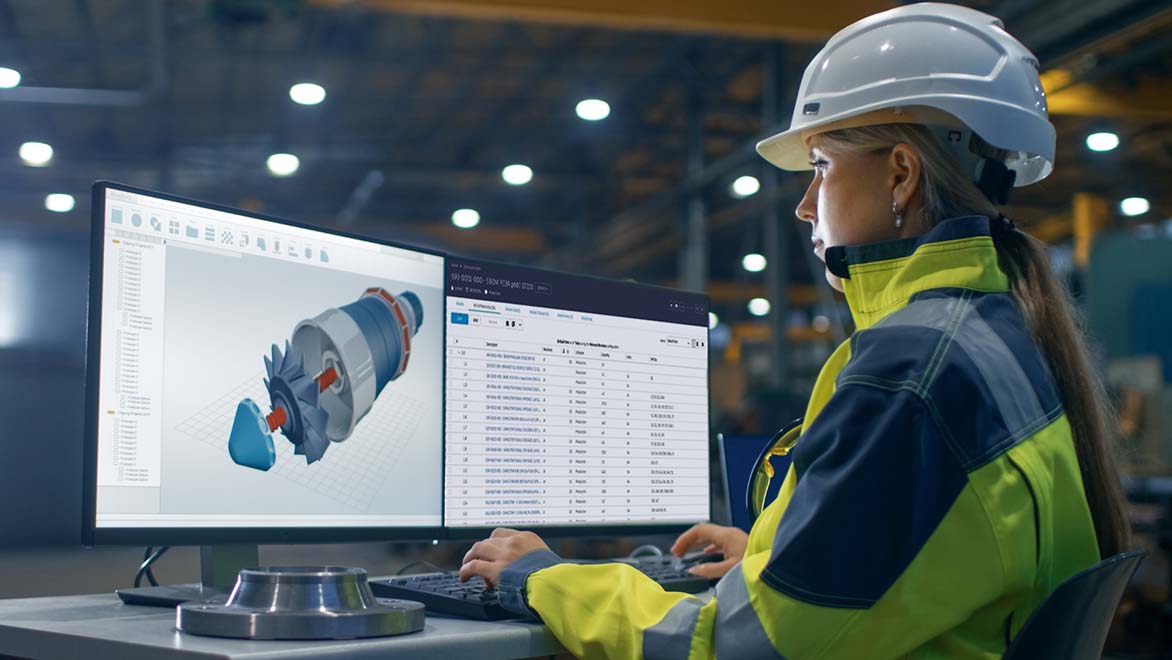& Construction

Integrated BIM tools, including Revit, AutoCAD, and Civil 3D
& Manufacturing

Professional CAD/CAM tools built on Inventor and AutoCAD
A bill of materials is the listing of items that comprise a product. A BOM includes details like item numbers, quantities, part descriptions, and lifecycle state, among others.
BOM management helps you document, track, and review every component in your product, prepare a product for manufacturing, and more.
Effective BOM management maintains data integrity throughout the product lifecycle. By centralizing cross-departmental product data in one BOM you ensure stakeholders have access to the data they need in real-time.
Configure and manage items and structured BOMs in a centralized system where authorized users can access the information they need, when they need it.
Easily define multiple, configurable BOM views so stakeholders across your organization can see real-time product information relevant to them.
Create your engineering BOM in the same application you use to manage your design data. Then share your BOM with downstream functions like procurement, manufacturing, and service.
Bring in information from CAD, mechanical, electrical, and engineering all in one BOM.
Enable cross-discipline collaboration with easy BOM hand off to downstream functions.
Easily compare BOM revisions and configurations. Quickly see changes when releasing a new product version.
Learn how to streamline production with BOM Management.
See how Autodesk simplifies BOM and 3D Visualization on YouTube.
Read more about how Autodesk simplifies BOM management on our blog.