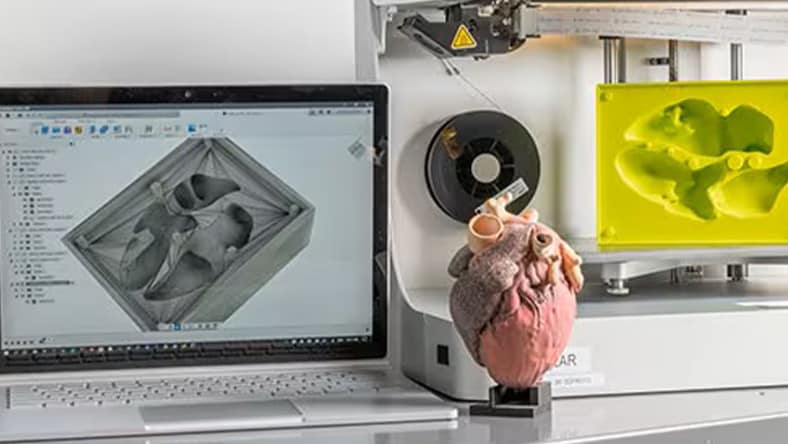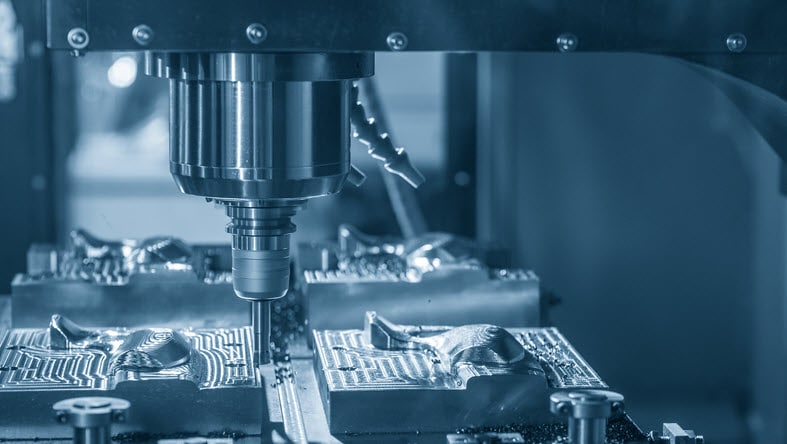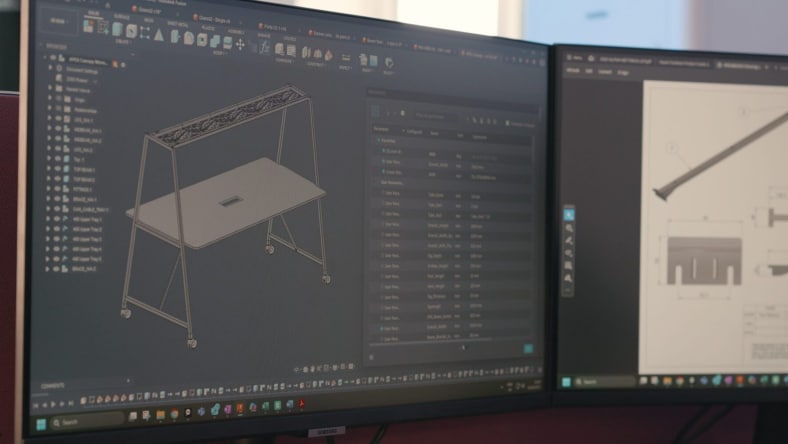& Construction

Integrated BIM tools, including Revit, AutoCAD, and Civil 3D
& Manufacturing

Professional CAD/CAM tools built on Inventor and AutoCAD
Autodesk Fusion combines CAD, CAM, CAE, PCB, data management, and collaboration into a single, integrated cloud software platform. It includes all the tools that you and your team need to go from design to manufacturing, seamlessly.
With Fusion, you'll be able to:
core essentials
Integrated cloud CAD, CAM, CAE, PCB, and PDM core capabilities ideal for designers, engineers, machinists, and teams working across the product development lifecycle.
Includes:
Try Autodesk Fusion free for 30-days
ADVANCED MANUFACTURING CAPABILITIES
Advanced CAD + CAM tools for manufacturers, machinists, engineers, and teams needing precise high-performance CAM solutions.
Includes advanced manufacturing capabilities:
ADVANCED DESIGN CAPABILITIES
Powerful design, simulation, and lifecycle management tools for engineers, designers, and teams working on complex, high-performing designs.
Go beyond CAD with advanced design tools:
Fusion offers various 3D design tools that include sketching, direct, surface, parametric, mesh, and free-form modeling, as well as rendering, PCB design integration, sheet metal, and assembly design.
Fusion makes it easy to program CNC machines. Manufacturing features include 2D and 2.5D machining, 3-axis machining, multi-axis positional machining, 4, and 5-axis machining, turning, turn-mill, probing, part inspection, and access to advanced machining capabilities.
Gain access to comprehensive electronics and PCB design tools, including schematic design and PCB layout tools, PCB manufacturing, customizable design rules, SPICE simulation, electronics cooling and more. Fusion allows ECAD and MCAD designers to collaborate on the same design. Your PCB data is your mechanical data.
Reduce prototyping costs with the built-in simulation functionality. Gain access to static and thermal stress, modal frequency, buckling, event simulation, shape optimization, and more.
Generative design technology in Fusion enables you to explore endless manufacturing-ready design concepts and optimize for specific constraints, materials, and production processes.
Fusion enhances teamwork and accelerates product development agility throughout your entire organization. It keeps your data centralized, easy to access, and secure, empowering your team to work more efficiently and with greater intelligence.
There are a variety of learning resources including video tutorials, self-guided courses, and product documentation to help you easily learn how to use Fusion 360.
The Fusion 360 fundamentals course walks through the basics of Fusion 360 before showing how to get started with 3D modeling. You'll learn how to navigate the user interface, set your preferences, adjust display settings, use the toolbox and more.
In this series of self-paced video tutorials, you'll learn how to get started with basic sketches and constraints and then learn how to use the solid modeling tools in Fusion 360.
Take your 2D sketches to 3D design with this introduction to 3D modeling series. You'll learn how to edit 3D models, apply materials and appearances, the difference between direct and parametric modeling and more.
Autodesk Fusion is free for personal, hobbyist users. Autodesk Fusion for personal use (formerly known as Autodesk Fusion for hobbyist users) is a limited-featured, free version that may be renewed on a yearly basis and provides limited capabilities.
To qualify, you must generate less than $1,000 USD in annual revenue and use Autodesk Fusion for home-based, non-commercial design, manufacturing, and fabrication projects only.
Fusion is free for qualifying students and educators giving you access to free professional 3D modeling, CAD, CAM, CAE, and PCB. With Fusion, you can create 3D designs, collaborate, manage data, create toolpaths, and run simulations to validate your designs.
Prepare yourself or your students for careers in design, engineering, and manufacturing.
If you do not have an active autodesk Fusion license, download a free 30-day trial here.
If you have an active Autodesk Fusion subscription or offering, follow these steps to download Fusion:
Hawk Furniture streamlines bespoke office solutions using Autodesk Fusion.
Shute Dynamics races to Pikes Peak with generative design in Autodesk Fusion.
With a Fusion subscription, you’ll get integrated CAD, CAM, CAE, & PCB, data management, and collaboration tools all in a single cloud-based product development platform. You'll also have the ability to gain access to Fusion extensions and consumptive services, such as generative design, cloud simulation, and cloud rendering.
A Fusion subscription gives you access to:
Fusion is offered as monthly, 1-year, and 3-year subscription terms to meet your teams needs.
Get the latest product updates, tips, tutorials, community news, and industry trends to keep you in the know.
Get access to video tutorials and self-guided courses.
Sign up for live and on-demand webinars, and local events.
Get tips on how to use Fusion 360’s fully integrated multi-disciplinary workspaces, intuitive workflows, and powerful features to grow your business.
Connect with your peers and get help from the experts.
Your portal to both community and professional built add-ins for Autodesk Fusion.
Find answers to common questions about Fusion 360.
If you purchased online from Autodesk, your subscription will automatically renew so long as your payment information is up to date and your autorenew remains turned on in your Autodesk Account. If you have a nonrenewable subscription, before expiry, renewal reminders will be emailed to your Contract Manager. To renew, contact your sales rep or reseller provided in your renewal notification or use the Autodesk Reseller Locator.
System requirements are updated in every release and posted in the forum at the following links:
Fusion and AutoCAD are both CAD software tools. Even though they are both developed by Autodesk, their working ideas and practices are slightly different. Fusion is an integrated 3D modeling, CAD, CAM, CAE, PCB, collaboration, and data management platform whereas AutoCAD is a 2D and 3D CAD drafting software.
Fusion connects your entire product development process in a single cloud-based platform for Mac and PC. Explore and refine the form of your design with sculpting, modeling, and generative design tools. Since your Fusion designs are stored and shared with your team in the cloud, you can iterate on your design ideas in real-time, which increases team productivity. You can optimize and validate your design with assemblies, joint and motion studies, and simulations. Then communicate your design through photorealistic renderings and animations. Finally, you can print a rapid prototype of your design on a 3D printer or generate CAM toolpaths for CNC machines to manufacture your design. Learn more about Fusion for Product Design.
Fusion includes a variety of resources to help you learn the software quickly in successfully. These include self-paced learning video tutorials, product documentation, in-product learning modules, YouTube tutorials, and quick tip videos, and Forum support from your extensive community of users. With a paid subscription to Fusion you also get access to in-product chat and technical support.
Yes, Fusion for Mac delivers unified CAD, CAM, CAE and PCB software in a flexible, complete package available for Mac OS and mobile devices. Fusion for Mac provides a collaborative platform to help streamline the product development process from design to manufacturing.
Yes! Autodesk Fusion offers a fully featured 30-day free trial with no credit card required. This allows you to explore the complete CAD, CAM, CAE, PCB and data management toolset before committing to a subscription?
With a single subscription, you can install Fusion on multiple machine, both Windows and MAC. However, only one active login is allowed per user at a time.
As a cloud-connected platform, Fusion automatically updates with the latest features, performance improvements, and security patches. Subscribers always have access to the newest tools without manual installation.