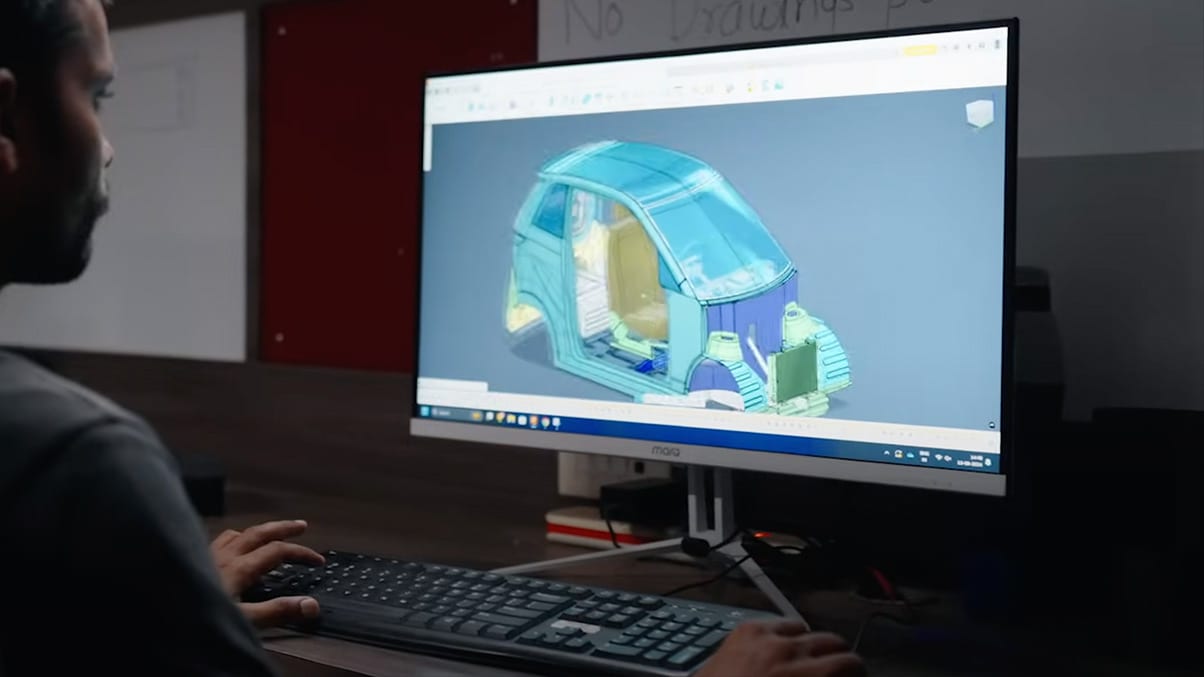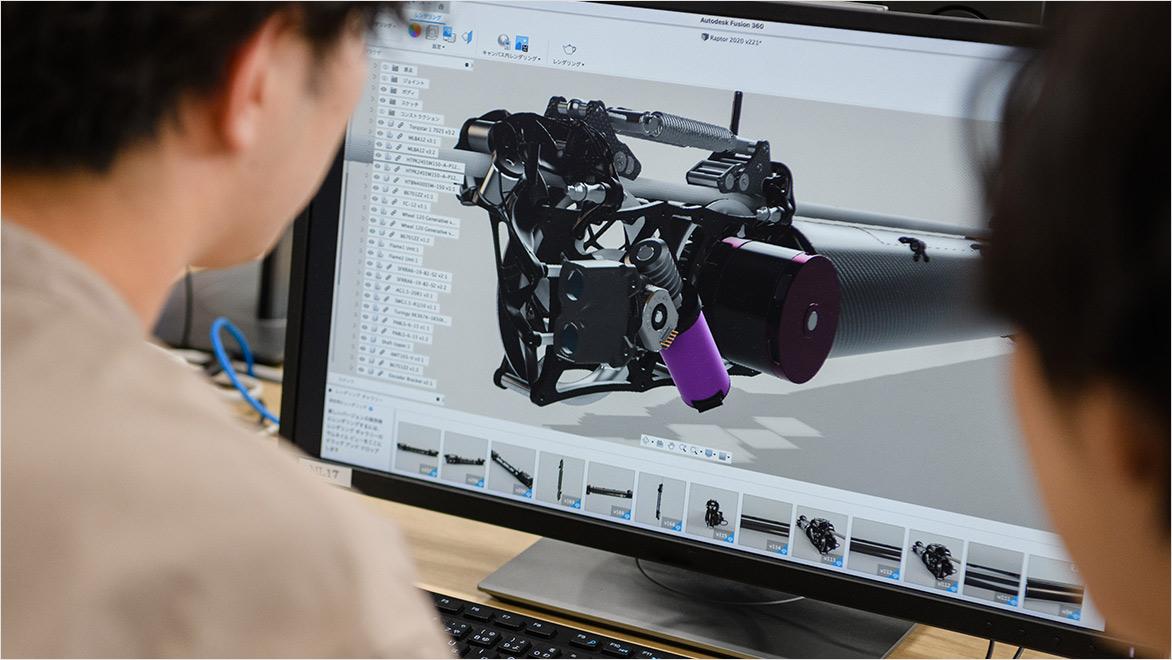& Construction

Integrated BIM tools, including Revit, AutoCAD, and Civil 3D
& Manufacturing

Professional CAD/CAM tools built on Inventor and AutoCAD
Whether you’re a lean R&D group, or a multi-site manufacturing business with hundreds of engineers and operators, Fusion scales with you.
The Foundation for modern product development
Integrated CAD, CAM, CAE, PCB and PDM essentials for design and collaboration in a single, unified workspace.
Includes:
Best for: Early-stage teams and makers
THE INTEGRATED MFG. SOLUTION FOR PROFESSIONAL SHOPS & PRODUCTION TEAMS
Best for teams moving beyond standalone CAM tools – unify advanced CAM automation, high-precision machining and robust CAD tools in one environment.
Why teams switch from legacy CAD/CAM stacks:
Includes all Fusion features, plus advanced manufacturing capabilities:
THE COMPLETE DESIGN + DATA PLATFORM FOR ENGINEERING TEAMS READY TO MODERNISE
Best for teams who need enterprise-grade accuracy, data rigour and design-to-manufacture continuity – without the complexity of legacy systems.
Why teams switch from legacy tools and add-ons:
Includes all Fusion features, plus advanced design capabilities:
Access advanced design and manufacturing capabilities in Autodesk Fusion with extensions.
Get advanced manufacturing functionality with access to more 3- and 5-axis strategies, toolpath optimisation, and process automation.
Investigate if your 3D design can be manufactured or how it may perform under real-life conditions before manufacturing anything with a set of simulation study types.
Access advanced 3D design and modelling tools that simplify the product development process and enable an automated approach to creating complex product designs.
Enhance workflows and improve collaboration with easy-to-use, configurable PLM processes to manage new product introductions, requirements, change and release, bills of materials, suppliers, quality and more.
— Nilesh Bajaj, CEO, Vayve Mobility
Empower your startup journey with Autodesk Fusion – an unparalleled, all-in-one product development solution, tailed for eligible ventures in design and manufacturing.
Simplify internal and external team participation with contributor-level access to Fusion and Fusion Manage for stakeholders to collaborate on designs, manage projects and participate in product development workflows.
A free version with limited functionality for hobbyist users with access to basic functionality for non-commercial projects.
A free version with full features and functionality for qualifying students and educators.
Autodesk Fusion provides a variety of subscription plans tailored to meet different business needs, including monthly, annual and multi-year options. For personalised advice on the best subscription plan for your business, contact a sales representative here.
Yes, Autodesk Fusion offers a flexible monthly subscription option. Manage and maintain your subscription with your Autodesk Account; renew, upgrade or cancel your subscription as needed. To subscribe to a Fusion monthly term, visit our subscription page here.
No, Autodesk Fusion subscriptions are designed for individual users and are associated with a single email address. This means that each subscription is intended for use by one person and cannot be shared among multiple users. For businesses or teams needing multiple licences, we recommend exploring our multi-user licencing options or contacting our sales team for tailored solutions here.
Yes, you can buy an Autodesk Fusion subscription for someone else and assign it to them using the Autodesk Account Manager. Follow these steps to assign the subscription to another user:
For detailed instructions, visit our support page here.
Autodesk Fusion does not offer perpetual licences. Fusion is offered as flexible subscription plans, including monthly, annual or multi-year term options.
Yes, Autodesk Fusion offers a 30-day free trial for all users and is available for free to qualifying hobbyists for non-commercial use as Fusion for personal use.
Explore features and capabilities of Fusion by starting your free trial or by checking your eligibility for the personal use option here.