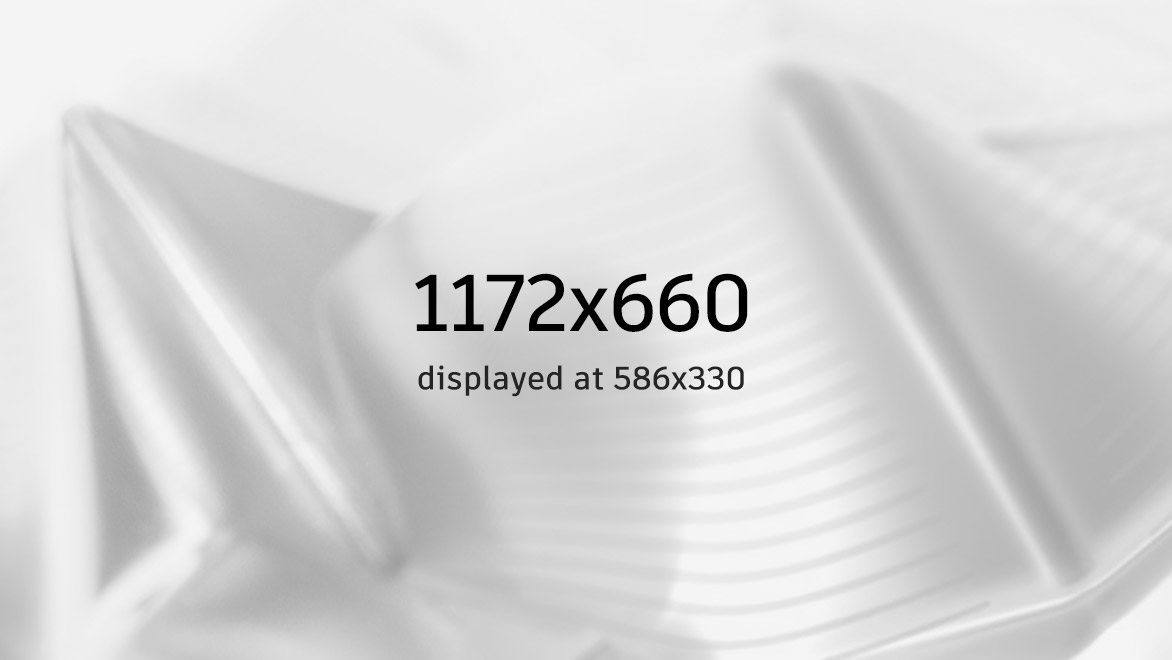In simple terms, when using CAD for building design, you focus on creating drawings. When using BIM, you focus on creating a building model and then the drawings can be generated from the model.
BIM VS. CAD SOFTWARE
REVIT VS AUTOCAD
Compare Autodesk's top-selling BIM and CAD software. The two softwares used to design and document buildings are now available in the AEC Collection.
Understanding the differences between BIM and CAD
What is BIM?
BIM is Building Information Modelling. It is an intelligent 3D model-based process that gives architecture, engineering and construction (AEC) professionals the insight and tools to efficiently plan, design, construct and manage buildings and infrastructure.

What is CAD?
CAD is Computer-Aided Design. CAD software provides technology for architects, engineers and construction professionals to design and create precise 2D and 3D drawings, replacing manual drafting with an automated process.

What's the difference between Revit and AutoCAD?
The biggest difference is that AutoCAD is CAD software and Revit is software for BIM. While AutoCAD is a general drawing tool with broad application, Revit is a design and documentation solution, supporting all phases and disciplines involved in a building project.
Revit is used to co-ordinate all data inputs (including CAD) and produce federated project deliverables. Both programmes are often used within the same firm, with BIM and CAD specialists working on different elements of a project.

Image courtesy of Botswana Innovation Hub - SHoP Architects
Are BIM and Revit the same?
BIM is a shared knowledge resource for information on a facility forming a reliable basis for decisions during its lifecycle. The role of BIM is to gather and link data relating to the design, construction and operation of a building to produce a comprehensive 3D model.
Revit is BIM software widely used by architects, engineers and contractors to create a unified model that all disciplines and trades can use to complete their work. Autodesk Revit was created to support BIM and not to replace BIM. Revit hosts the information that forms the model from which drawings and documents are derived.
Can AutoCAD and Revit be used together?
AutoCAD and Revit are interoperable and can be used together. They are commonly used together to incorporate designs created in AutoCAD within a Revit project. Firms may use AutoCAD on certain projects or components of a design and use Revit to generate BIM deliverables and to enable collaboration with other design disciplines. Get access to Revit and AutoCAD in a specialised solution with the Architecture, Engineering & Construction Collection.

Integrate AutoCAD projects with Revit
The AutoCAD Revit Interoperability Guide demonstrates how you can use Revit with AutoCAD to help manage a project and its deliverables. You‘ll learn how to integrate existing AutoCAD projects with Revit, export views or sheets to DXF or DWG format, link external data into Revit and much more.

AutoCAD Architecture toolset is now included with AutoCAD
Get access to the specialised Architecture toolset (formerly known as AutoCAD Architecture) when you subscribe to AutoCAD. See how you can work faster on common architectural design tasks by downloading the AutoCAD Architecture Toolset Productivity Study.
See how customers are using Revit and AutoCAD
-
![Outside of Castellana 77]()
LUIS VIDAL + ARQUITECTOS
Castellana 77: A symbol of architectural regeneration
Global design firms turns to BIM and the AEC Collection to ensure maximum efficiency in this redevelopment undertaking, resulting in 30% fewer repetitive tasks.
-
![Visual of school site for a site planning, civil design and extensive energy modelling project]()
THOMAS & HUTTON
Site development drives the future of building design
Thomas & Hutton, an engineering firm laid the groundwork for energy efficiency with site planning, civil design (US site) and landscape architecture (US site) services.
-
![Lumen restaurant’s outdoor tables at Beacon Park]()
TOULOUKIAN TOULOUKIAN
Driving urban renewal with AutoCAD
Award-winning architecture firm revitalises a Detroit park with adaptive re-use and modern green design (US site), using AutoCAD and the Architecture toolset.
Revit and AutoCAD resources
-
Learn about the fundamentals of AutoCAD LT with these guides and articles.
-
Get news, tips and insider resources from Autodesk staff and guest contributors.
-
Get tutorials, tips and tricks and product news on the official AutoCAD YouTube channel.
-
Learn the fundamental concepts and workflows in Revit with this simple guide.
-
Get the insider tips and tricks and industry trends that can help you to get most from the software and cloud-connected BIM.
-
See how the AEC Collection helps support the structural design-to-fabrication process for precast, rebar and structural steel.